Sound Field Synthesis Toolbox for Python¶
Python implementation of the Sound Field Synthesis Toolbox.
- Documentation:
- http://sfs.rtfd.org/
- Code:
- http://github.com/sfstoolbox/sfs-python/
- Python Package Index:
- http://pypi.python.org/pypi/sfs/
- License:
- MIT – see the file
LICENSEfor details.
Requirements¶
Obviously, you’ll need Python. We normally use Python 3.x, but it should also work with Python 2.x. NumPy and SciPy are needed for the calcuations. If you also want to plot the resulting sound fields, you’ll need matplotlib.
Instead of installing all of them separately, you should probably get a Python distribution that already includes everything, e.g. Anaconda.
Installation¶
Once you have installed the above-mentioned dependencies, you can use pip to download and install the latest release of the Sound Field Synthesis Toolbox with a single command:
pip install sfs --user
If you want to install it system-wide for all users (assuming you have the
necessary rights), you can just drop the --user option.
To un-install, use:
pip uninstall sfs
How to Get Started¶
Various examples are located in the directory examples/
- sound_field_synthesis.py:
Illustrates the general usage of the toolbox
- horizontal_plane_arrays.py:
Computes the sound fields for various techniques, virtual sources and loudspeaker array configurations
- soundfigures.py:
Illustrates the synthesis of sound figures with Wave Field Synthesis
Contributing¶
If you find errors, omissions, inconsistencies or other things that need improvement, please create an issue or a pull request at http://github.com/sfstoolbox/sfs-python/. Contributions are always welcome!
Instead of pip-installing the latest release from PyPI, you should get the newest development version from Github:
git clone https://github.com/sfstoolbox/sfs-python.git
cd sfs-python
python setup.py develop --user
This way, your installation always stays up-to-date, even if you pull new changes from the Github repository.
If you prefer, you can also replace the last command with:
pip install --user -e .
... where -e stands for --editable.
If you make changes to the documentation, you can re-create the HTML pages using Sphinx. You can install it and a few other necessary packages with:
pip install -r doc/requirements.txt --user
To create the HTML pages, use:
python setup.py build_sphinx
The generated files will be available in the directory build/sphinx/html/.
API Documentation¶
Loudspeaker Arrays¶
Compute positions of various secondary source distributions.
import sfs
import matplotlib.pyplot as plt
plt.rcParams['figure.figsize'] = 8, 4.5 # inch
plt.rcParams['axes.grid'] = True
-
class
sfs.array.ArrayData[source]¶ Named tuple returned by array functions.
-
x¶ (N, 3) numpy.ndarray – Positions of secondary sources
-
n¶ (N, 3) numpy.ndarray – Orientations (normal vectors) of secondary sources
-
a¶ (N,) numpy.ndarray – Weights of secondary sources
-
-
sfs.array.linear(N, spacing, center=[0, 0, 0], orientation=[1, 0, 0])[source]¶ Linear secondary source distribution.
Parameters: - N (int) – Number of secondary sources.
- spacing (float) – Distance (in metres) between secondary sources.
- center ((3,) array_like, optional) – Coordinates of array center.
- orientation ((3,) array_like, optional) – Orientation of the array. By default, the loudspeakers have their main axis pointing into positive x-direction.
Returns: ArrayData – Positions, orientations and weights of secondary sources. See
ArrayData.Example
x0, n0, a0 = sfs.array.linear(16, 0.2, orientation=[0, -1, 0]) sfs.plot.loudspeaker_2d(x0, n0, a0) plt.axis('equal')
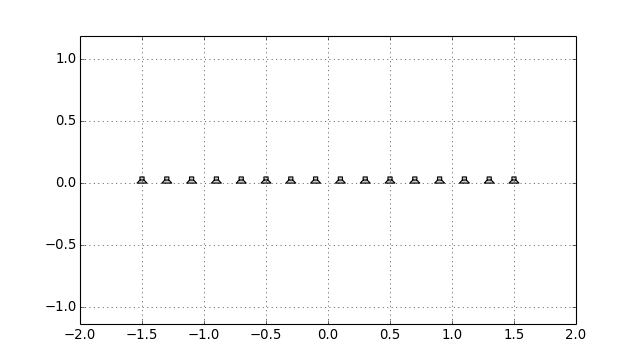
-
sfs.array.linear_diff(distances, center=[0, 0, 0], orientation=[1, 0, 0])[source]¶ Linear secondary source distribution from a list of distances.
Parameters: - distances ((N-1,) array_like) – Sequence of secondary sources distances in metres.
- center, orientation – See
linear()
Returns: ArrayData – Positions, orientations and weights of secondary sources. See
ArrayData.Example
x0, n0, a0 = sfs.array.linear_diff(4 * [0.3] + 6 * [0.15] + 4 * [0.3], orientation=[0, -1, 0]) sfs.plot.loudspeaker_2d(x0, n0, a0) plt.axis('equal')
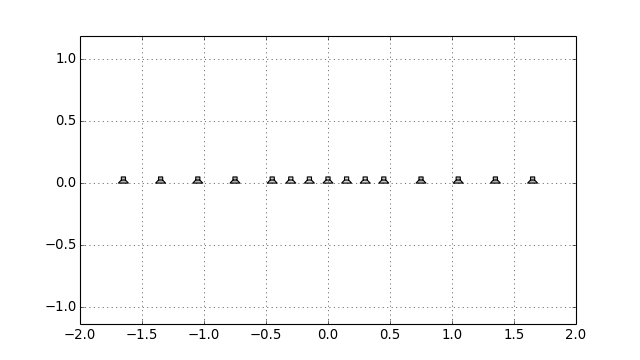
-
sfs.array.linear_random(N, min_spacing, max_spacing, center=[0, 0, 0], orientation=[1, 0, 0], seed=None)[source]¶ Randomly sampled linear array.
Parameters: - N (int) – Number of secondary sources.
- min_spacing, max_spacing (float) – Minimal and maximal distance (in metres) between secondary sources.
- center, orientation – See
linear() - seed ({None, int, array_like}, optional) – Random seed. See
numpy.random.RandomState.
Returns: ArrayData – Positions, orientations and weights of secondary sources. See
ArrayData.Example
x0, n0, a0 = sfs.array.linear_random(12, 0.15, 0.4, orientation=[0, -1, 0]) sfs.plot.loudspeaker_2d(x0, n0, a0) plt.axis('equal')
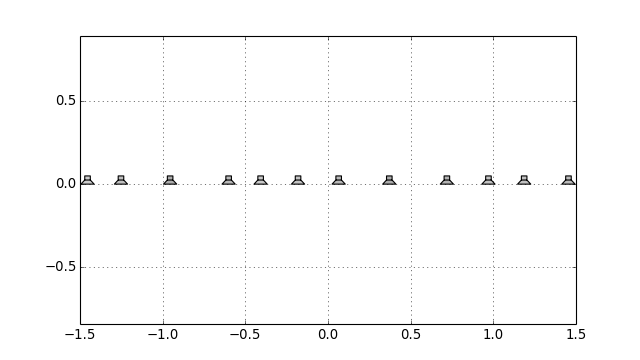
-
sfs.array.circular(N, R, center=[0, 0, 0])[source]¶ Circular secondary source distribution parallel to the xy-plane.
Parameters: - N (int) – Number of secondary sources.
- R (float) – Radius in metres.
- center – See
linear().
Returns: ArrayData – Positions, orientations and weights of secondary sources. See
ArrayData.Example
x0, n0, a0 = sfs.array.circular(16, 1) sfs.plot.loudspeaker_2d(x0, n0, a0, size=0.2, show_numbers=True) plt.axis('equal')
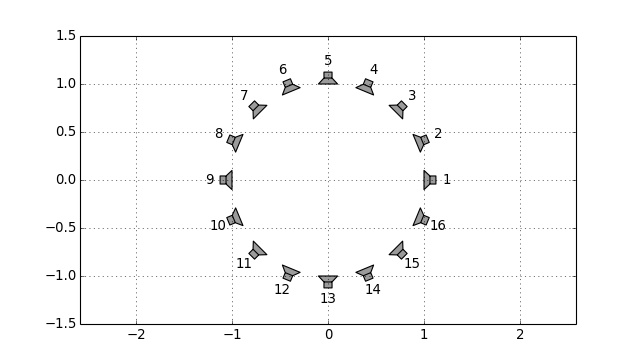
-
sfs.array.rectangular(N, spacing, center=[0, 0, 0], orientation=[1, 0, 0])[source]¶ Rectangular secondary source distribution.
Parameters: - N (int or pair of int) – Number of secondary sources on each side of the rectangle. If a pair of numbers is given, the first one specifies the first and third segment, the second number specifies the second and fourth segment.
- spacing (float) – Distance (in metres) between secondary sources.
- center, orientation – See
linear(). The orientation corresponds to the first linear segment.
Returns: ArrayData – Positions, orientations and weights of secondary sources. See
ArrayData.Example
x0, n0, a0 = sfs.array.rectangular((4, 8), 0.2) sfs.plot.loudspeaker_2d(x0, n0, a0, show_numbers=True) plt.axis('equal')
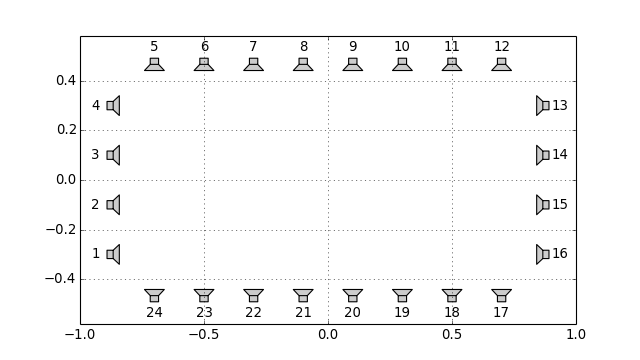
-
sfs.array.rounded_edge(Nxy, Nr, dx, center=[0, 0, 0], orientation=[1, 0, 0])[source]¶ Array along the xy-axis with rounded edge at the origin.
Parameters: - Nxy (int) – Number of secondary sources along x- and y-axis.
- Nr (int) – Number of secondary sources in rounded edge. Radius of edge is adjusted to equdistant sampling along entire array.
- center ((3,) array_like, optional) – Position of edge.
- orientation ((3,) array_like, optional) – Normal vector of array. Default orientation is along xy-axis.
Returns: ArrayData – Positions, orientations and weights of secondary sources. See
ArrayData.Example
x0, n0, a0 = sfs.array.rounded_edge(8, 5, 0.2) sfs.plot.loudspeaker_2d(x0, n0, a0) plt.axis('equal')
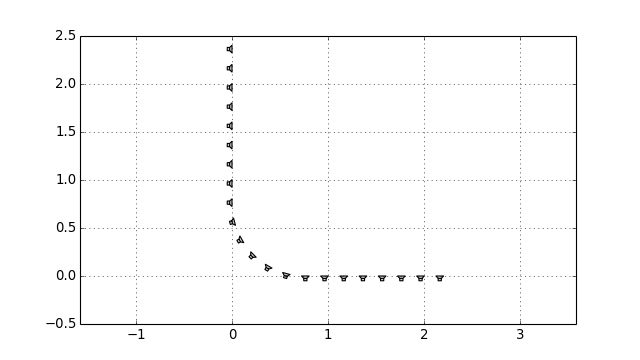
-
sfs.array.planar(N, spacing, center=[0, 0, 0], orientation=[1, 0, 0])[source]¶ Planar secondary source distribtion.
Parameters: - N (int or pair of int) – Number of secondary sources along each edge. If a pair of numbers is given, the first one specifies the number on the horizontal edge, the second one specifies the number on the vertical edge.
- spacing (float) – Distance (in metres) between secondary sources.
- center, orientation – See
linear().
Returns: ArrayData – Positions, orientations and weights of secondary sources. See
ArrayData.
-
sfs.array.cube(N, spacing, center=[0, 0, 0], orientation=[1, 0, 0])[source]¶ Cube-shaped secondary source distribtion.
Parameters: - N (int or triple of int) – Number of secondary sources along each edge. If a triple of
numbers is given, the first two specify the edges like in
rectangular(), the last one specifies the vertical edge. - spacing (float) – Distance (in metres) between secondary sources.
- center, orientation – See
linear(). The orientation corresponds to the first planar segment.
Returns: ArrayData – Positions, orientations and weights of secondary sources. See
ArrayData.- N (int or triple of int) – Number of secondary sources along each edge. If a triple of
numbers is given, the first two specify the edges like in
-
sfs.array.sphere_load(fname, radius, center=[0, 0, 0])[source]¶ Spherical secondary source distribution loaded from datafile.
ASCII Format (see MATLAB SFS Toolbox) with 4 numbers (3 position, 1 weight) per secondary source located on the unit circle.
Returns: ArrayData – Positions, orientations and weights of secondary sources. See ArrayData.
-
sfs.array.load(fname, center=[0, 0, 0], orientation=[1, 0, 0])[source]¶ Load secondary source positions from datafile.
Comma Seperated Values (CSV) format with 7 values (3 positions, 3 normal vectors, 1 weight) per secondary source.
Returns: ArrayData – Positions, orientations and weights of secondary sources. See ArrayData.
-
sfs.array.weights_midpoint(positions, closed)[source]¶ Calculate loudspeaker weights for a simply connected array.
The weights are calculated according to the midpoint rule.
Parameters: positions ((N, 3) array_like) – Sequence of secondary source positions.
Note
The loudspeaker positions have to be ordered on the contour!
closed (bool) –
Trueif the loudspeaker contour is closed.
Returns: (N,) numpy.ndarray – Weights of secondary sources.
Tapering¶
Weights (tapering) for the driving function.
Monochromatic Sources¶
Compute the sound field generated by a sound source.
import sfs
import numpy as np
import matplotlib.pyplot as plt
plt.rcParams['figure.figsize'] = 8, 4.5 # inch
x0 = 1.5, 1, 0
f = 500 # Hz
omega = 2 * np.pi * f
grid = sfs.util.xyz_grid([-2, 3], [-1, 2], 0, spacing=0.02)
-
sfs.mono.source.point(omega, x0, n0, grid, c=None)[source]¶ Point source.
1 e^(-j w/c |x-x0|) G(x-x0, w) = --- ----------------- 4pi |x-x0|Examples
p = sfs.mono.source.point(omega, x0, None, grid) sfs.plot.soundfield(p, grid) plt.title("Point Source at {} m".format(x0))
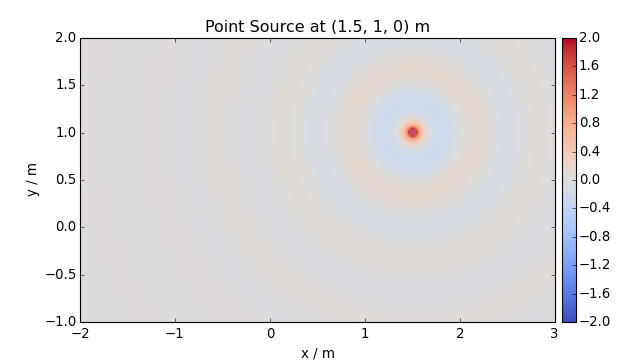
Normalization ... multiply by \(4\pi\) ...
p *= 4 * np.pi sfs.plot.soundfield(p, grid) plt.title("Point Source at {} m (normalized)".format(x0))
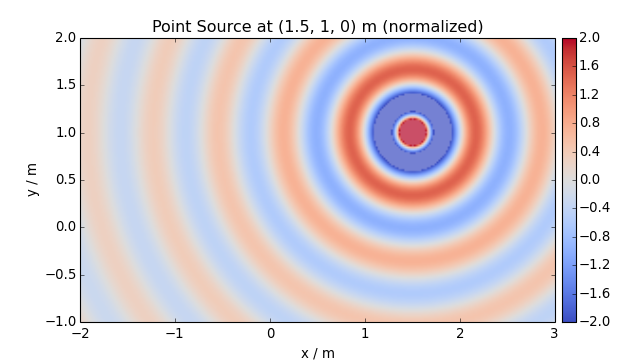
-
sfs.mono.source.point_velocity(omega, x0, n0, grid, c=None)[source]¶ Velocity of a point source.
Returns: XyzComponents – Particle velocity at positions given by grid. See sfs.util.XyzComponents.
-
sfs.mono.source.point_modal(omega, x0, n0, grid, L, N=None, deltan=0, c=None)[source]¶ Point source in a rectangular room using a modal room model.
Parameters: - omega (float) – Frequency of source.
- x0 ((3,) array_like) – Position of source.
- n0 ((3,) array_like) – Normal vector (direction) of source (only required for compatibility).
- grid (triple of numpy.ndarray) – The grid that is used for the sound field calculations.
See
sfs.util.xyz_grid(). - L ((3,) array_like) – Dimensionons of the rectangular room.
- N ((3,) array_like or int, optional) – Combination of modal orders in the three-spatial dimensions to calculate the sound field for or maximum order for all dimensions. If not given, the maximum modal order is approximately determined and the sound field is computed up to this maximum order.
- deltan (float, optional) – Absorption coefficient of the walls.
- c (float, optional) – Speed of sound.
Returns: numpy.ndarray – Sound pressure at positions given by grid.
-
sfs.mono.source.point_modal_velocity(omega, x0, n0, grid, L, N=None, deltan=0, c=None)[source]¶ Velocity of point source in a rectangular room using a modal room model.
Parameters: - omega (float) – Frequency of source.
- x0 ((3,) array_like) – Position of source.
- n0 ((3,) array_like) – Normal vector (direction) of source (only required for compatibility).
- grid (triple of numpy.ndarray) – The grid that is used for the sound field calculations.
See
sfs.util.xyz_grid(). - L ((3,) array_like) – Dimensionons of the rectangular room.
- N ((3,) array_like or int, optional) – Combination of modal orders in the three-spatial dimensions to calculate the sound field for or maximum order for all dimensions. If not given, the maximum modal order is approximately determined and the sound field is computed up to this maximum order.
- deltan (float, optional) – Absorption coefficient of the walls.
- c (float, optional) – Speed of sound.
Returns: XyzComponents – Particle velocity at positions given by grid. See
sfs.util.XyzComponents.
-
sfs.mono.source.line(omega, x0, n0, grid, c=None)[source]¶ Line source parallel to the z-axis.
Note: third component of x0 is ignored.
(2) G(x-x0, w) = -j/4 H0 (w/c |x-x0|)
Examples
p = sfs.mono.source.line(omega, x0, None, grid) sfs.plot.soundfield(p, grid) plt.title("Line Source at {} m".format(x0[:2]))
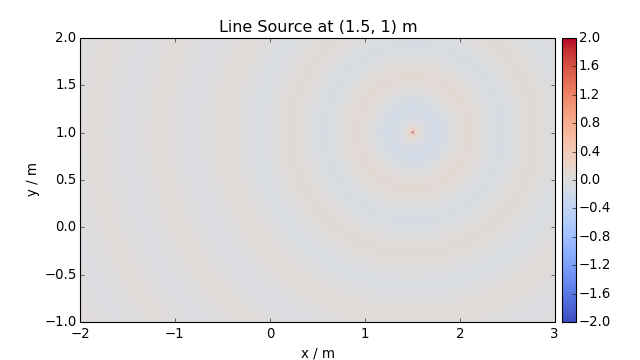
Normalization ...
p *= np.sqrt(8 * np.pi * omega / sfs.defs.c) * np.exp(1j * np.pi / 4) sfs.plot.soundfield(p, grid) plt.title("Line Source at {} m (normalized)".format(x0[:2]))
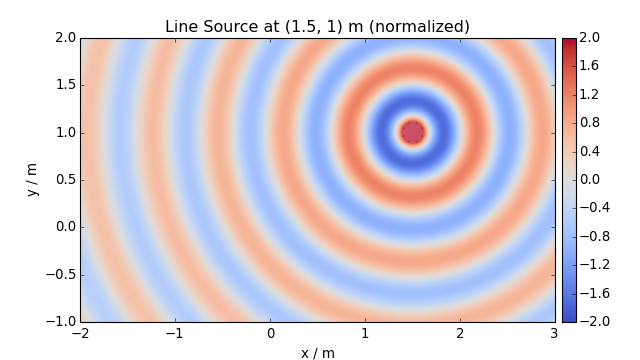
-
sfs.mono.source.line_velocity(omega, x0, n0, grid, c=None)[source]¶ Velocity of line source parallel to the z-axis.
Returns: XyzComponents – Particle velocity at positions given by grid. See sfs.util.XyzComponents.
-
sfs.mono.source.line_dipole(omega, x0, n0, grid, c=None)[source]¶ Line source with dipole characteristics parallel to the z-axis.
Note: third component of x0 is ignored.
(2) G(x-x0, w) = jk/4 H1 (w/c |x-x0|) cos(phi)
-
sfs.mono.source.plane(omega, x0, n0, grid, c=None)[source]¶ Plane wave.
G(x, w) = e^(-i w/c n x)
Example
direction = 45 # degree n0 = sfs.util.direction_vector(np.radians(direction)) p_plane = sfs.mono.source.plane(omega, x0, n0, grid) sfs.plot.soundfield(p_plane, grid); plt.title("Plane wave with direction {} degree".format(direction))
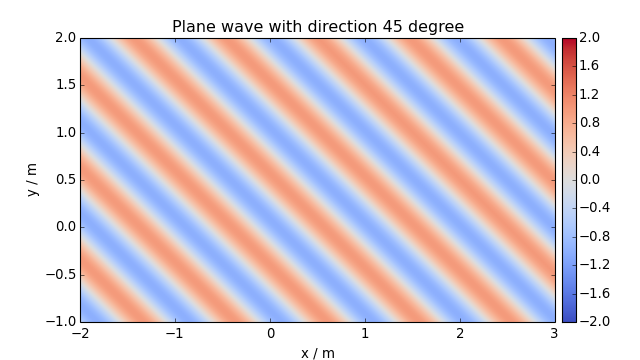
-
sfs.mono.source.plane_velocity(omega, x0, n0, grid, c=None)[source]¶ Velocity of a plane wave.
V(x, w) = 1/(rho c) e^(-i w/c n x) n
Returns: XyzComponents – Particle velocity at positions given by grid. See sfs.util.XyzComponents.
Monochromatic Driving Functions¶
Compute driving functions for various systems.
-
sfs.mono.drivingfunction.wfs_2d_line(omega, x0, n0, xs, c=None)[source]¶ Line source by 2-dimensional WFS.
D(x0,k) = j k (x0-xs) n0 / |x0-xs| * H1(k |x0-xs|)
-
sfs.mono.drivingfunction.wfs_2d_point(omega, x0, n0, xs, c=None)¶ Point source by two- or three-dimensional WFS.
(x0-xs) n0 D(x0,k) = j k ------------- e^(-j k |x0-xs|) |x0-xs|^(3/2)
-
sfs.mono.drivingfunction.wfs_25d_point(omega, x0, n0, xs, xref=[0, 0, 0], c=None, omalias=None)[source]¶ Point source by 2.5-dimensional WFS.
____________ (x0-xs) n0 D(x0,k) = \|j k |xref-x0| ------------- e^(-j k |x0-xs|) |x0-xs|^(3/2)
-
sfs.mono.drivingfunction.wfs_3d_point(omega, x0, n0, xs, c=None)¶ Point source by two- or three-dimensional WFS.
(x0-xs) n0 D(x0,k) = j k ------------- e^(-j k |x0-xs|) |x0-xs|^(3/2)
-
sfs.mono.drivingfunction.wfs_2d_plane(omega, x0, n0, n=[0, 1, 0], c=None)¶ Plane wave by two- or three-dimensional WFS.
Eq.(17) from [Spors et al, 2008]:
D(x0,k) = j k n n0 e^(-j k n x0)
-
sfs.mono.drivingfunction.wfs_25d_plane(omega, x0, n0, n=[0, 1, 0], xref=[0, 0, 0], c=None, omalias=None)[source]¶ Plane wave by 2.5-dimensional WFS.
____________ D_2.5D(x0,w) = \|j k |xref-x0| n n0 e^(-j k n x0)
-
sfs.mono.drivingfunction.wfs_3d_plane(omega, x0, n0, n=[0, 1, 0], c=None)¶ Plane wave by two- or three-dimensional WFS.
Eq.(17) from [Spors et al, 2008]:
D(x0,k) = j k n n0 e^(-j k n x0)
-
sfs.mono.drivingfunction.delay_3d_plane(omega, x0, n0, n=[0, 1, 0], c=None)[source]¶ Plane wave by simple delay of secondary sources.
-
sfs.mono.drivingfunction.source_selection_plane(n0, n)[source]¶ Secondary source selection for a plane wave.
Eq.(13) from [Spors et al, 2008]
-
sfs.mono.drivingfunction.source_selection_point(n0, x0, xs)[source]¶ Secondary source selection for a point source.
Eq.(15) from [Spors et al, 2008]
-
sfs.mono.drivingfunction.nfchoa_2d_plane(omega, x0, r0, n=[0, 1, 0], c=None)[source]¶ Point source by 2.5-dimensional WFS.
-
sfs.mono.drivingfunction.nfchoa_25d_point(omega, x0, r0, xs, c=None)[source]¶ Point source by 2.5-dimensional WFS.
__ (2) 1 \ h|m| (w/c r) D(phi0,w) = ----- /__ ------------- e^(i m (phi0-phi)) 2pi r0 m=-N..N (2) h|m| (w/c r0)
-
sfs.mono.drivingfunction.nfchoa_25d_plane(omega, x0, r0, n=[0, 1, 0], c=None)[source]¶ Plane wave by 2.5-dimensional WFS.
__ 2i \ i^|m| D_25D(phi0,w) = -- /__ ------------------ e^(i m (phi0-phi_pw) ) r0 m=-N..N (2) w/c h|m| (w/c r0)
-
sfs.mono.drivingfunction.sdm_2d_line(omega, x0, n0, xs, c=None)[source]¶ Line source by two-dimensional SDM.
The secondary sources have to be located on the x-axis (y0=0). Derived from [Spors 2009, 126th AES Convention], Eq.(9), Eq.(4):
D(x0,k) =
-
sfs.mono.drivingfunction.sdm_2d_plane(omega, x0, n0, n=[0, 1, 0], c=None)[source]¶ Plane wave by two-dimensional SDM.
The secondary sources have to be located on the x-axis (y0=0). Derived from [Ahrens 2011, Springer], Eq.(3.73), Eq.(C.5), Eq.(C.11):
D(x0,k) = kpw,y * e^(-j*kpw,x*x)
Monochromatic Sound Fields¶
Computation of synthesized sound fields.
Plotting¶
Plot sound fields etc.
-
sfs.plot.virtualsource_2d(xs, ns=None, type='point', ax=None)[source]¶ Draw position/orientation of virtual source.
-
sfs.plot.loudspeaker_2d(x0, n0, a0=0.5, size=0.08, show_numbers=False, grid=None, ax=None)[source]¶ Draw loudspeaker symbols at given locations and angles.
Parameters: - x0 ((N, 3) array_like) – Loudspeaker positions.
- n0 ((N, 3) or (3,) array_like) – Normal vector(s) of loudspeakers.
- a0 (float or (N,) array_like, optional) – Weighting factor(s) of loudspeakers.
- size (float, optional) – Size of loudspeakers in metres.
- show_numbers (bool, optional) – If
True, loudspeaker numbers are shown. - grid (triple of numpy.ndarray, optional) – If specified, only loudspeakers within the grid are shown.
- ax (Axes object, optional) – The loudspeakers are plotted into this
Axesobject or – if not specified – into the current axes.
-
sfs.plot.loudspeaker_3d(x0, n0, a0=None, w=0.08, h=0.08)[source]¶ Plot positions and normals of a 3D secondary source distribution.
-
sfs.plot.soundfield(p, grid, xnorm=None, cmap='coolwarm_clip', vmin=-2.0, vmax=2.0, xlabel=None, ylabel=None, colorbar=True, colorbar_kwargs={}, ax=None, **kwargs)[source]¶ Two-dimensional plot of sound field.
Parameters: p (array_like) – Sound pressure values (or any other scalar quantity if you like). If the values are complex, the imaginary part is ignored. Typically, p is two-dimensional with a shape of (Ny, Nx), (Nz, Nx) or (Nz, Ny). This is the case if
sfs.util.xyz_grid()was used with a single number for z, y or x, respectively. However, p can also be three-dimensional with a shape of (Ny, Nx, 1), (1, Nx, Nz) or (Ny, 1, Nz). This is the case ifnumpy.meshgrid()was used with a scalar for z, y or x, respectively (and of course with the defaultindexing='xy').Note
If you want to plot a single slice of a pre-computed “full” 3D sound field, make sure that the slice still has three dimensions (including one singleton dimension). This way, you can use the original grid of the full volume without changes. This works because the grid component corresponding to the singleton dimension is simply ignored.
grid (triple or pair of numpy.ndarray) – The grid that was used to calculate p, see
sfs.util.xyz_grid(). If p is two-dimensional, but grid has 3 components, one of them must be scalar.xnorm (array_like, optional) – Coordinates of a point to which the sound field should be normalized before plotting. If not specified, no normalization is used. See
sfs.util.normalize().
Returns: AxesImage – See
matplotlib.pyplot.imshow().Other Parameters: - xlabel, ylabel (str) – Overwrite default x/y labels. Use
xlabel=''andylabel=''to remove x/y labels. The labels can be changed afterwards withmatplotlib.pyplot.xlabel()andmatplotlib.pyplot.ylabel(). - colorbar (bool, optional) – If
False, no colorbar is created. - colorbar_kwargs (dict, optional) – Further colorbar arguments, see
add_colorbar(). - ax (Axes, optional) – If given, the plot is created on ax instead of the current
axis (see
matplotlib.pyplot.gca()). - cmap, vmin, vmax, **kwargs – All further parameters are forwarded to
matplotlib.pyplot.imshow().
See also
-
sfs.plot.level(p, grid, xnorm=None, power=False, cmap=None, vmax=3, vmin=-50, **kwargs)[source]¶ Two-dimensional plot of level (dB) of sound field.
Takes the same parameters as
sfs.plot.soundfield().Other Parameters: power (bool, optional) – See sfs.util.db().
-
sfs.plot.particles(x, trim=None, ax=None, xlabel='x (m)', ylabel='y (m)', edgecolor='', **kwargs)[source]¶ Plot particle positions as scatter plot
-
sfs.plot.add_colorbar(im, aspect=20, pad=0.5, **kwargs)[source]¶ Add a vertical color bar to a plot.
Parameters: im (ScalarMappable) – The output of
sfs.plot.soundfield(),sfs.plot.level()or any othermatplotlib.cm.ScalarMappable.aspect (float, optional) – Aspect ratio of the colorbar. Strictly speaking, since the colorbar is vertical, it’s actually the inverse of the aspect ratio.
pad (float, optional) – Space between image plot and colorbar, as a fraction of the width of the colorbar.
Note
The pad argument of
matplotlib.figure.Figure.colorbar()has a slightly different meaning (“fraction of original axes”)!**kwargs – All further arguments are forwarded to
matplotlib.figure.Figure.colorbar().
See also
Utilities¶
Various utility functions.
-
sfs.util.rotation_matrix(n1, n2)[source]¶ Compute rotation matrix for rotation from n1 to n2.
Parameters: n1, n2 ((3,) array_like) – Two vectors. They don’t have to be normalized. Returns: (3, 3) numpy.ndarray – Rotation matrix.
-
sfs.util.direction_vector(alpha, beta=1.5707963267948966)[source]¶ Compute normal vector from azimuth, colatitude.
-
sfs.util.asarray_1d(a, **kwargs)[source]¶ Squeeze the input and check if the result is one-dimensional.
Returns a converted to a
numpy.ndarrayand stripped of all singleton dimensions. Scalars are “upgraded” to 1D arrays. The result must have exactly one dimension. If not, an error is raised.
-
sfs.util.asarray_of_rows(a, **kwargs)[source]¶ Convert to 2D array, turn column vector into row vector.
Returns a converted to a
numpy.ndarrayand stripped of all singleton dimensions. If the result has exactly one dimension, it is re-shaped into a 2D row vector.
-
sfs.util.strict_arange(start, stop, step=1, endpoint=False, dtype=None, **kwargs)[source]¶ Like
numpy.arange(), but compensating numeric errors.Unlike
numpy.arange(), but similar tonumpy.linspace(), providing endpoint=True includes both endpoints.Parameters: start, stop, step, dtype – See
numpy.arange().endpoint – See
numpy.linspace().Note
With endpoint=True, the difference between start and end value must be an integer multiple of the corresponding spacing value!
**kwargs – All further arguments are forwarded to
numpy.isclose().
Returns: numpy.ndarray – Array of evenly spaced values. See
numpy.arange().
-
sfs.util.xyz_grid(x, y, z, spacing, endpoint=True, **kwargs)[source]¶ Create a grid with given range and spacing.
Parameters: - x, y, z (float or pair of float) – Inclusive range of the respective coordinate or a single value if only a slice along this dimension is needed.
- spacing (float or triple of float) – Grid spacing. If a single value is specified, it is used for all dimensions, if multiple values are given, one value is used per dimension. If a dimension (x, y or z) has only a single value, the corresponding spacing is ignored.
- endpoint (bool, optional) – If
True(the default), the endpoint of each range is included in the grid. UseFalseto get a result similar tonumpy.arange(). Seesfs.util.strict_arange(). - **kwargs – All further arguments are forwarded to
sfs.util.strict_arange().
Returns: XyzComponents – A grid that can be used for sound field calculations. See
sfs.util.XyzComponents.See also
-
sfs.util.db(x, power=False)[source]¶ Convert x to decibel.
Parameters: - x (array_like) – Input data. Values of 0 lead to negative infinity.
- power (bool, optional) – If power=False (the default), x is squared before conversion.
-
class
sfs.util.XyzComponents(components, **kwargs)[source]¶ Triple (or pair) of arrays: x, y, and optionally z.
Instances of this class can be used to store coordinate grids (either regular grids like in
sfs.util.xyz_grid()or arbitrary point clouds) or vector fields (e.g. particle velocity).This class is a subclass of
numpy.ndarray. It is one-dimensional (like a plainlist) and has a length of 3 (or 2, if no z-component is available). It uses dtype=object in order to be able to store other numpy.ndarrays of arbitrary shapes but also scalars, if needed. Because it is a NumPy array subclass, it can be used in operations with scalars and “normal” NumPy arrays, as long as they have a compatible shape. Like any NumPy array, instances of this class are iterable and can be used, e.g., in for-loops and tuple unpacking. If slicing or broadcasting leads to an incompatible shape, a plain numpy.ndarray with dtype=object is returned.Parameters: - components (triple or pair of array_like) – The values to be used as X, Y and Z arrays. Z is optional.
- **kwargs – All further arguments are forwarded to
numpy.asarray(), which is applied to the elements of components.
-
x¶ x-component.
-
y¶ y-component.
-
z¶ z-component (optional).
-
apply(func, *args, **kwargs)[source]¶ Apply a function to each component.
The function func will be called once for each component, passing the current component as first argument. All further arguments are passed after that. The results are returned as a new
XyzComponentsobject.
Version History¶
- Version 0.2.0 (2015-12-11):
- Ability to calculate and plot particle velocity and displacement fields
- Several function name and parameter name changes
- Several refactorings, bugfixes and other improvements
- Version 0.1.1 (2015-10-08):
- Fix missing
sfs.monosubpackage in PyPI packages
- Fix missing
- Version 0.1.0 (2015-09-22):
- Initial release.