Secondary Sources¶
Loudspeaker Arrays¶
Compute positions of various secondary source distributions.
import sfs
import matplotlib.pyplot as plt
plt.rcParams['figure.figsize'] = 8, 4.5 # inch
plt.rcParams['axes.grid'] = True
-
sfs.array.linear(N, spacing, center=[0, 0, 0], orientation=[1, 0, 0])[source]¶ Linear secondary source distribution.
Parameters: - N (int) – Number of secondary sources.
- spacing (float) – Distance (in metres) between secondary sources.
- center ((3,) array_like, optional) – Coordinates of array center.
- orientation ((3,) array_like, optional) – Orientation of the array. By default, the loudspeakers have their main axis pointing into positive x-direction.
Returns: ArrayData– Positions, orientations and weights of secondary sources.Examples
x0, n0, a0 = sfs.array.linear(16, 0.2, orientation=[0, -1, 0]) sfs.plot.loudspeaker_2d(x0, n0, a0) plt.axis('equal')
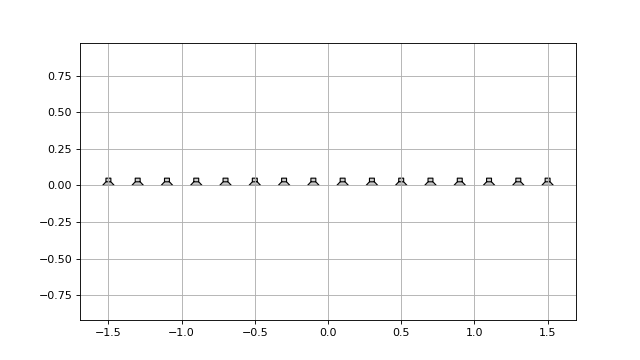
-
sfs.array.linear_diff(distances, center=[0, 0, 0], orientation=[1, 0, 0])[source]¶ Linear secondary source distribution from a list of distances.
Parameters: - distances ((N-1,) array_like) – Sequence of secondary sources distances in metres.
- center, orientation – See
linear().
Returns: ArrayData– Positions, orientations and weights of secondary sources.Examples
x0, n0, a0 = sfs.array.linear_diff(4 * [0.3] + 6 * [0.15] + 4 * [0.3], orientation=[0, -1, 0]) sfs.plot.loudspeaker_2d(x0, n0, a0) plt.axis('equal')
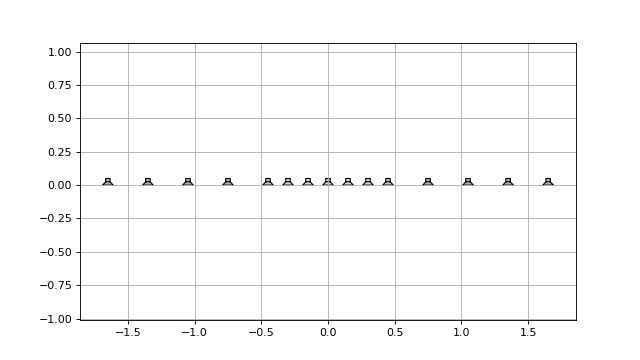
-
sfs.array.linear_random(N, min_spacing, max_spacing, center=[0, 0, 0], orientation=[1, 0, 0], seed=None)[source]¶ Randomly sampled linear array.
Parameters: - N (int) – Number of secondary sources.
- min_spacing, max_spacing (float) – Minimal and maximal distance (in metres) between secondary sources.
- center, orientation – See
linear(). - seed ({None, int, array_like}, optional) – Random seed. See
numpy.random.RandomState.
Returns: ArrayData– Positions, orientations and weights of secondary sources.Examples
x0, n0, a0 = sfs.array.linear_random(12, 0.15, 0.4, orientation=[0, -1, 0]) sfs.plot.loudspeaker_2d(x0, n0, a0) plt.axis('equal')
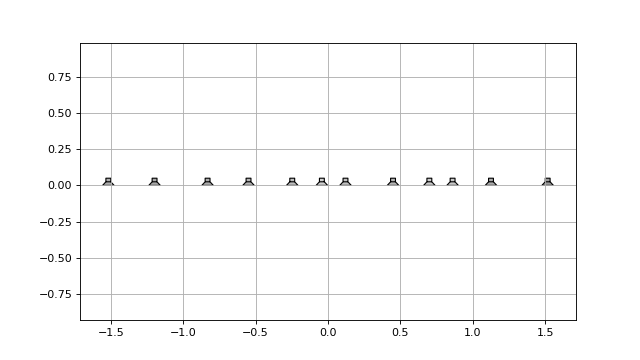
-
sfs.array.circular(N, R, center=[0, 0, 0])[source]¶ Circular secondary source distribution parallel to the xy-plane.
Parameters: - N (int) – Number of secondary sources.
- R (float) – Radius in metres.
- center – See
linear().
Returns: ArrayData– Positions, orientations and weights of secondary sources.Examples
x0, n0, a0 = sfs.array.circular(16, 1) sfs.plot.loudspeaker_2d(x0, n0, a0, size=0.2, show_numbers=True) plt.axis('equal')
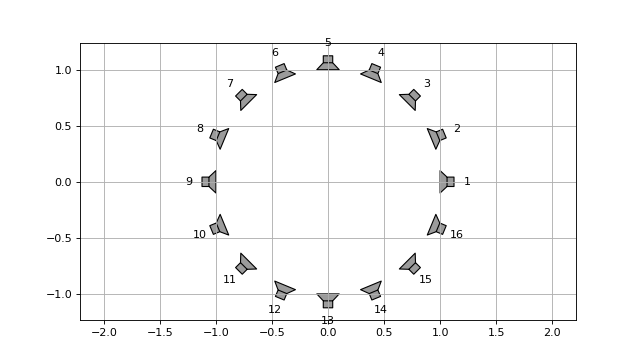
-
sfs.array.rectangular(N, spacing, center=[0, 0, 0], orientation=[1, 0, 0])[source]¶ Rectangular secondary source distribution.
Parameters: - N (int or pair of int) – Number of secondary sources on each side of the rectangle. If a pair of numbers is given, the first one specifies the first and third segment, the second number specifies the second and fourth segment.
- spacing (float) – Distance (in metres) between secondary sources.
- center, orientation – See
linear(). The orientation corresponds to the first linear segment.
Returns: ArrayData– Positions, orientations and weights of secondary sources.Examples
x0, n0, a0 = sfs.array.rectangular((4, 8), 0.2) sfs.plot.loudspeaker_2d(x0, n0, a0, show_numbers=True) plt.axis('equal')
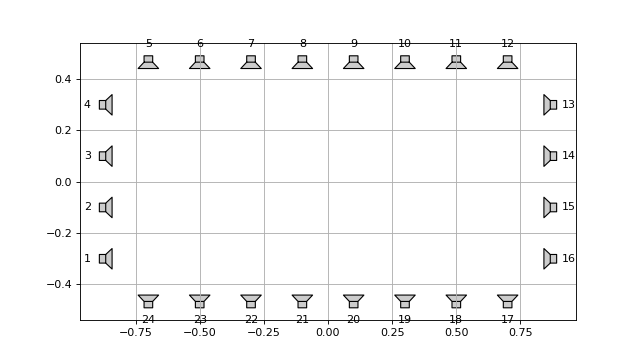
-
sfs.array.rounded_edge(Nxy, Nr, dx, center=[0, 0, 0], orientation=[1, 0, 0])[source]¶ Array along the xy-axis with rounded edge at the origin.
Parameters: - Nxy (int) – Number of secondary sources along x- and y-axis.
- Nr (int) – Number of secondary sources in rounded edge. Radius of edge is adjusted to equdistant sampling along entire array.
- center ((3,) array_like, optional) – Position of edge.
- orientation ((3,) array_like, optional) – Normal vector of array. Default orientation is along xy-axis.
Returns: ArrayData– Positions, orientations and weights of secondary sources.Examples
x0, n0, a0 = sfs.array.rounded_edge(8, 5, 0.2) sfs.plot.loudspeaker_2d(x0, n0, a0) plt.axis('equal')
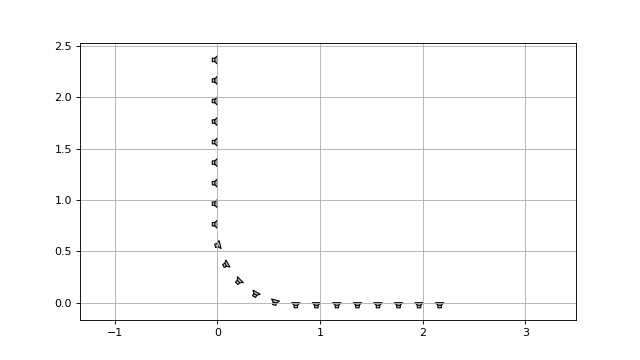
-
sfs.array.edge(Nxy, dx, center=[0, 0, 0], orientation=[1, 0, 0])[source]¶ Array along the xy-axis with edge at the origin.
Parameters: - Nxy (int) – Number of secondary sources along x- and y-axis.
- center ((3,) array_like, optional) – Position of edge.
- orientation ((3,) array_like, optional) – Normal vector of array. Default orientation is along xy-axis.
Returns: ArrayData– Positions, orientations and weights of secondary sources.Examples
x0, n0, a0 = sfs.array.edge(8, 0.2) sfs.plot.loudspeaker_2d(x0, n0, a0) plt.axis('equal')
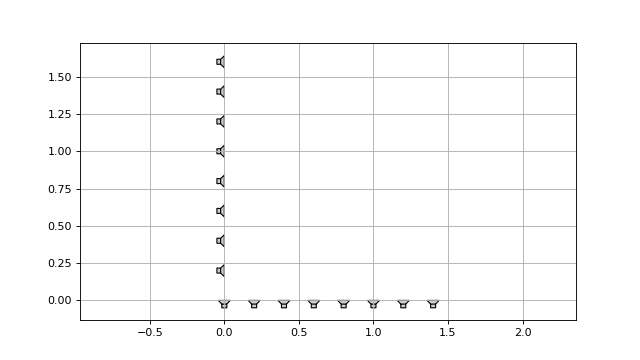
-
sfs.array.planar(N, spacing, center=[0, 0, 0], orientation=[1, 0, 0])[source]¶ Planar secondary source distribtion.
Parameters: - N (int or pair of int) – Number of secondary sources along each edge. If a pair of numbers is given, the first one specifies the number on the horizontal edge, the second one specifies the number on the vertical edge.
- spacing (float) – Distance (in metres) between secondary sources.
- center, orientation – See
linear().
Returns: ArrayData– Positions, orientations and weights of secondary sources.
-
sfs.array.cube(N, spacing, center=[0, 0, 0], orientation=[1, 0, 0])[source]¶ Cube-shaped secondary source distribtion.
Parameters: - N (int or triple of int) – Number of secondary sources along each edge. If a triple of
numbers is given, the first two specify the edges like in
rectangular(), the last one specifies the vertical edge. - spacing (float) – Distance (in metres) between secondary sources.
- center, orientation – See
linear(). The orientation corresponds to the first planar segment.
Returns: ArrayData– Positions, orientations and weights of secondary sources.- N (int or triple of int) – Number of secondary sources along each edge. If a triple of
numbers is given, the first two specify the edges like in
-
sfs.array.sphere_load(fname, radius, center=[0, 0, 0])[source]¶ Spherical secondary source distribution loaded from datafile.
ASCII Format (see MATLAB SFS Toolbox) with 4 numbers (3 position, 1 weight) per secondary source located on the unit circle.
Returns: ArrayData– Positions, orientations and weights of secondary sources.
-
sfs.array.load(fname, center=[0, 0, 0], orientation=[1, 0, 0])[source]¶ Load secondary source positions from datafile.
Comma Seperated Values (CSV) format with 7 values (3 positions, 3 normal vectors, 1 weight) per secondary source.
Returns: ArrayData– Positions, orientations and weights of secondary sources.
-
sfs.array.weights_midpoint(positions, closed)[source]¶ Calculate loudspeaker weights for a simply connected array.
The weights are calculated according to the midpoint rule.
Parameters: positions ((N, 3) array_like) – Sequence of secondary source positions.
Note
The loudspeaker positions have to be ordered on the contour!
closed (bool) –
Trueif the loudspeaker contour is closed.
Returns: (N,) numpy.ndarray – Weights of secondary sources.
Tapering¶
Weights (tapering) for the driving function.
import sfs
import matplotlib.pyplot as plt
import numpy as np
plt.rcParams['figure.figsize'] = 8, 3 # inch
plt.rcParams['axes.grid'] = True
active1 = np.zeros(101, dtype=bool)
active1[5:-5] = True
# The active part can wrap around from the end to the beginning:
active2 = np.ones(101, dtype=bool)
active2[30:-10] = False
-
sfs.tapering.none(active)[source]¶ No tapering window.
Parameters: active (array_like, dtype=bool) – A boolean array containing Truefor active loudspeakers.Returns: type(active) – The input, unchanged. Examples
plt.plot(sfs.tapering.none(active1)) plt.axis([-3, 103, -0.1, 1.1])
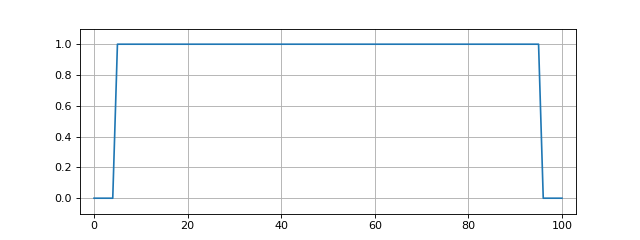
plt.plot(sfs.tapering.none(active2)) plt.axis([-3, 103, -0.1, 1.1])
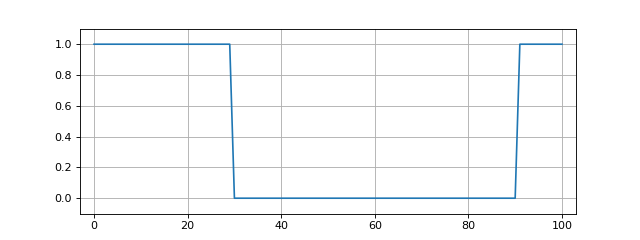
-
sfs.tapering.tukey(active, alpha)[source]¶ Tukey tapering window.
This uses a function similar to
scipy.signal.tukey(), except that the first and last value are not zero.Parameters: - active (array_like, dtype=bool) – A boolean array containing
Truefor active loudspeakers. - alpha (float) – Shape parameter of the Tukey window, see
scipy.signal.tukey().
Returns: (len(active),) numpy.ndarray – Tapering weights.
Examples
plt.plot(sfs.tapering.tukey(active1, 0), label='alpha = 0') plt.plot(sfs.tapering.tukey(active1, 0.25), label='alpha = 0.25') plt.plot(sfs.tapering.tukey(active1, 0.5), label='alpha = 0.5') plt.plot(sfs.tapering.tukey(active1, 0.75), label='alpha = 0.75') plt.plot(sfs.tapering.tukey(active1, 1), label='alpha = 1') plt.axis([-3, 103, -0.1, 1.1]) plt.legend(loc='lower center')
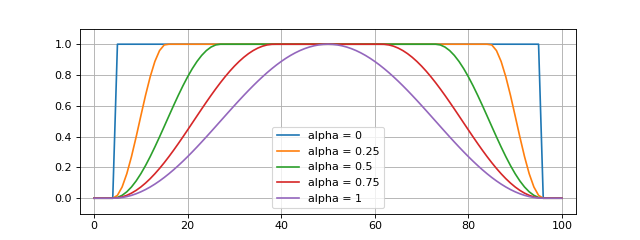
plt.plot(sfs.tapering.tukey(active2, 0.3)) plt.axis([-3, 103, -0.1, 1.1])
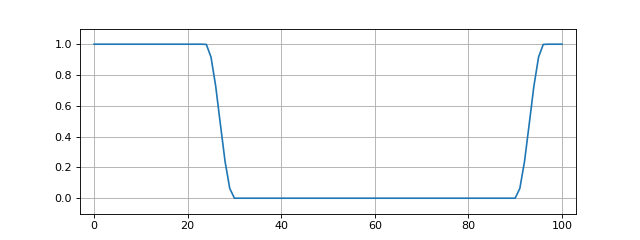
- active (array_like, dtype=bool) – A boolean array containing
-
sfs.tapering.kaiser(active, beta)[source]¶ Kaiser tapering window.
This uses
numpy.kaiser().Parameters: - active (array_like, dtype=bool) – A boolean array containing
Truefor active loudspeakers. - alpha (float) – Shape parameter of the Kaiser window, see
numpy.kaiser().
Returns: (len(active),) numpy.ndarray – Tapering weights.
Examples
plt.plot(sfs.tapering.kaiser(active1, 0), label='beta = 0') plt.plot(sfs.tapering.kaiser(active1, 2), label='beta = 2') plt.plot(sfs.tapering.kaiser(active1, 6), label='beta = 6') plt.plot(sfs.tapering.kaiser(active1, 8.6), label='beta = 8.6') plt.plot(sfs.tapering.kaiser(active1, 14), label='beta = 14') plt.axis([-3, 103, -0.1, 1.1]) plt.legend(loc='lower center')
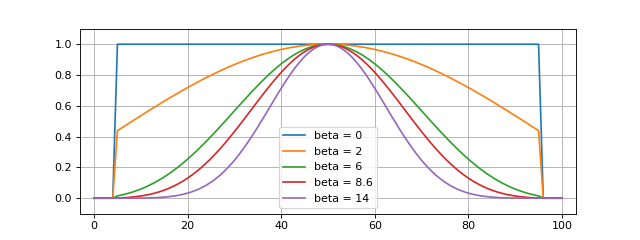
plt.plot(sfs.tapering.kaiser(active2, 7)) plt.axis([-3, 103, -0.1, 1.1])
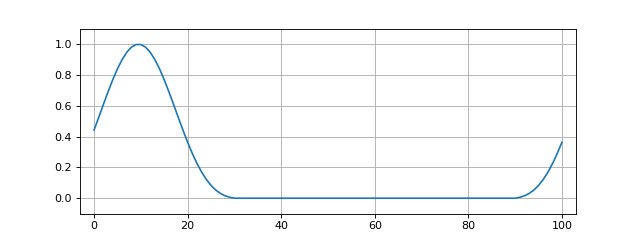
- active (array_like, dtype=bool) – A boolean array containing